Comparing Apache Spark and Dask DataFrames My Insights on Memory Usage Performance and Execution Methods
- Claude Paugh

- Aug 17
- 6 min read
When you handle big data, having the right tools makes all the difference. Apache Spark and Dask are two popular frameworks that help with large datasets. They both provide powerful DataFrame abstractions for complex data manipulations, but they come with different strengths and weaknesses. In this post, I'll provide insights to help you decide which framework is best suited for your needs.

Memory Consumption
Memory consumption is vital when choosing between Apache Spark and Dask.
Apache Spark is built to handle large-scale data across multiple machines through a distributed computing model. This means that if you have a dataset that takes up 1 terabyte (TB) of memory, Spark can manage this efficiently by splitting it across several nodes.
However, this comes at a cost: Spark can use a lot of memory, especially when processing large DataFrames. In fact, studies show that Spark can consume up to 50% more memory than some smaller data tools due to its overhead.
In contrast, Dask shines in environments where data can fit into memory. Since Dask DataFrames build on top of Pandas, they are more lightweight. For instance, Dask might manage a 100-gigabyte (GB) dataset with ease on a single machine, ensuring low memory use without the complex overhead of Spark. Even as your data scales up, Dask can distribute workloads, though it may need more resources for efficiency.
To summarize, if you're handling massive datasets that exceed what a single machine can offer, Spark might be your best bet. For smaller or medium datasets, Dask is a solid choice for better memory efficiency.
Performance
Performance often influences the decision between these two frameworks.
Apache Spark is known for its swift processing capabilities. With in-memory computing, it can rapidly handle large datasets compared to disk-based systems. For instance, performance benchmarks indicate that Spark can process data up to 100 times faster when using memory compared to processing it from disk. Spark’s Catalyst optimizer further helps by optimizing execution plans, making Spark particularly efficient for complex tasks like group by or join operations.
While Dask is capable, it may not perform as well as Spark when facing heavy loads. Dask's speed relies heavily on libraries like NumPy and Pandas. If you're performing parallel operations, Dask can do well; however, for operations with extensive data movements, it might lag behind Spark. Depending on the version of Python you are working with Dask can be limited by the GIL(Global Interpreter Lock).
In conclusion, if you prioritize performance for large datasets, Apache Spark likely has the edge. However, Dask can still perform adequately for smaller or less complex tasks.
Execution Methods
The ways these frameworks execute tasks significantly impact user experience.
Apache Spark operates with a lazy evaluation model. This means that operations on DataFrames don’t take effect until an action command, like `count()` or `write()`, is called. For instance, if you want to count the entries in a DataFrame, Spark waits until a `count()` is executed, helping optimize the overall processing time.
Dask follows a similar lazy evaluation strategy but offers greater flexibility. Users can create a task graph representing various computations to run them in parallel locally or on a distributed setup. This adaptability is especially beneficial for intricate workflows that might involve numerous steps and functions.
In essence, while both frameworks use lazy evaluation, Dask's task graph model adds more versatility, catering to a wider array of applications.
Parallelization
Both frameworks excel in parallelization, but in different ways.
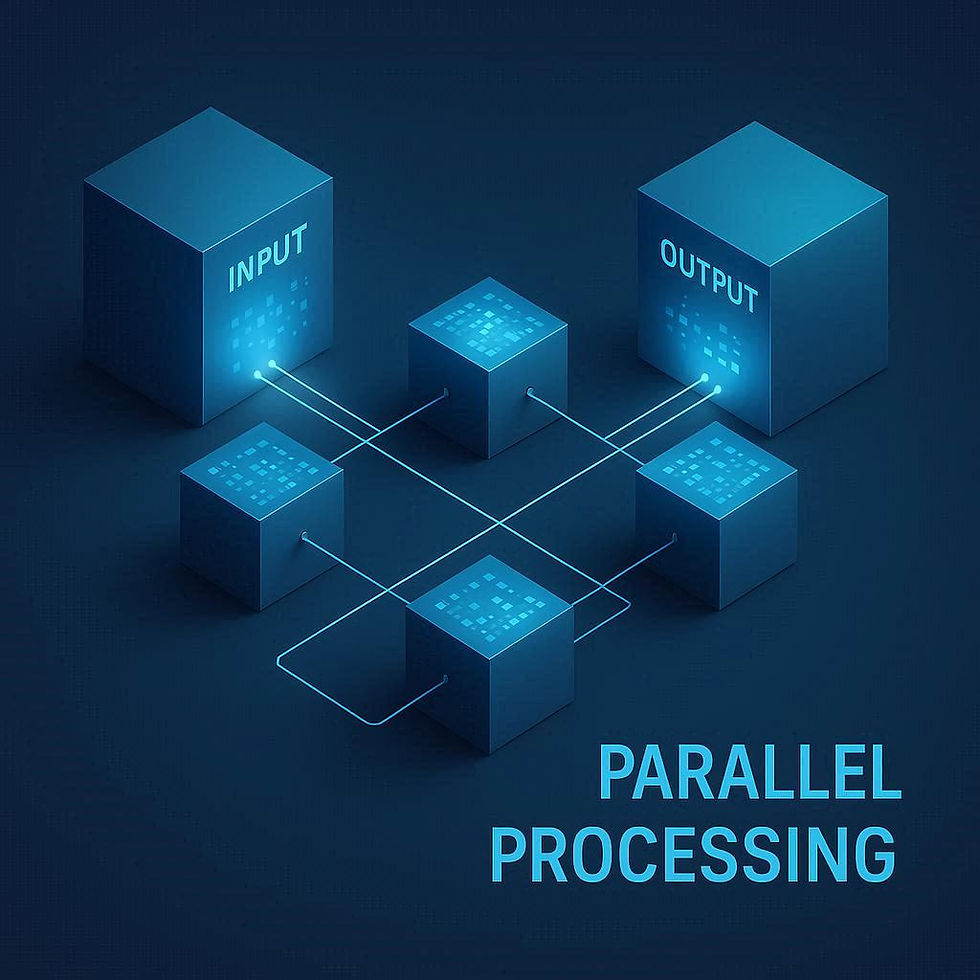
Apache Spark's distributed computing model efficiently processes large datasets by partitioning data and leveraging multiple nodes. For instance, if you have a dataset of 10 TB, Spark can partition it into 100 chunks, distributing each to different nodes, resulting in significant speed advantages. According to reports, Spark can process data in parallel, diminishing execution times by up to 80% in suitable configurations.
Dask also supports parallelization but on a finer scale. It can parallelize tasks on a single machine, taking advantage of multi-core processors. If you are running an analysis on a 50 GB dataset on your laptop, Dask can effectively use all cores to improve processing speed without requiring a distributed system. This makes Dask an excellent choice for users without a cluster setup.
In summary, if you have large datasets and access to distributed resources, Spark is superior. But for smaller datasets or local processing, Dask can work effectively by utilizing your machine's resources.
Partitioning
Effective partitioning influences data distribution and processing efficiency in both frameworks.

Apache Spark automatically partitions data loaded into DataFrames. For instance, if you load a DataFrame with 1 million rows, Spark might divide it into 200 partitions. This optimized partitioning minimizes data movement during operations, enhancing performance – especially crucial for tasks involving aggregations or joins.
Dask also offers partitioning options, giving users the ability to define partition sizes when creating a Dask DataFrame. Its approach to repartitioning data during processing enhances flexibility, allowing adjustments based on workflow needs. Dask partitioning technique has been referred to as a dataframe of dataframes.
Overall, while both frameworks handle partitioning well, Dask's flexibility may be advantageous for users needing to modify their partition strategies mid-process.
Indexing
Indexing can significantly impact the performance of both frameworks.

Apache Spark does not support traditional indexing like Pandas, relying instead on partitioning and sorting techniques for data access. While this can be efficient, it may not work as well for specific operations requiring quick access to data, such as filtering.
Conversely, Dask allows you to set an index on Dask DataFrames. This capability mimics Pandas behavior and can improve performance for filtering or joining tasks. For example, having an index on a DataFrame with 500,000 rows can speed up lookup times by over 70%.
In summary, if indexing is crucial to your operations, Dask is likely the better option due to its support for traditional indexing.
Aggregation
Aggregation is a standard operation in data processing, and both frameworks provide solid capabilities.

Spark boasts a rich set of aggregation functions designed for DataFrames, ideal for handling complex analytical tasks efficiently. Its ability to perform aggregations in parallel makes it particularly effective for large datasets. For example, many users report that Spark can aggregate data in a distributed manner 5-10 times faster than traditional single-threaded processing.
Dask also provides aggregation functions and can perform well for simpler aggregations. However, for more complex tasks, it may not achieve the same speed as Spark due to the constraints of its underlying libraries.
In short, if large-scale aggregation is involved, Spark is typically your best choice. But for simpler tasks, Dask can provide satisfactory performance.
File Operations
Reading and writing data effectively is essential for any data processing tool.
Apache Spark can efficiently handle various file formats, such as CSV, Parquet, and Avro. With its parallel processing abilities across a cluster, Spark optimizes file I/O operations and can work with data sources such as HDFS and S3 seamlessly. This allows for faster ingestion and output of datasets, which can be crucial for real-time applications.
Dask also supports multiple file formats like CSV and Parquet, allowing smooth interactions with local and distributed file systems. However, when it comes to handling large or complex file formats, Dask's performance can fall short compared to Spark, especially in high-volume scenarios.
In conclusion, if your work revolves around large datasets with complex file operations, Apache Spark is likely the better tool. Conversely, for smaller datasets, Dask remains a solid choice.
Summary of Insights
In this blog post, I compared Apache Spark and Dask DataFrames based on key factors like memory consumption, performance, execution methods, parallelization, partitioning, indexing, aggregation, and file operations. Your choice may come down to how much customization you need, versus operating within a defined product. More customization favors Dask, especially in Data Science. Spark is more defined, with the options well known.
Both frameworks are powerful for managing large datasets, yet they serve different purposes. Spark stands out in distributed computing and speed for large-scale tasks, while Dask offers efficiency and flexibility for smaller tasks or local setups.
Ultimately, your choice between Apache Spark and Dask should depend on your datasets' size, operation complexity, and available resources. Understanding their unique strengths will help you make the best decision for your data processing needs.


